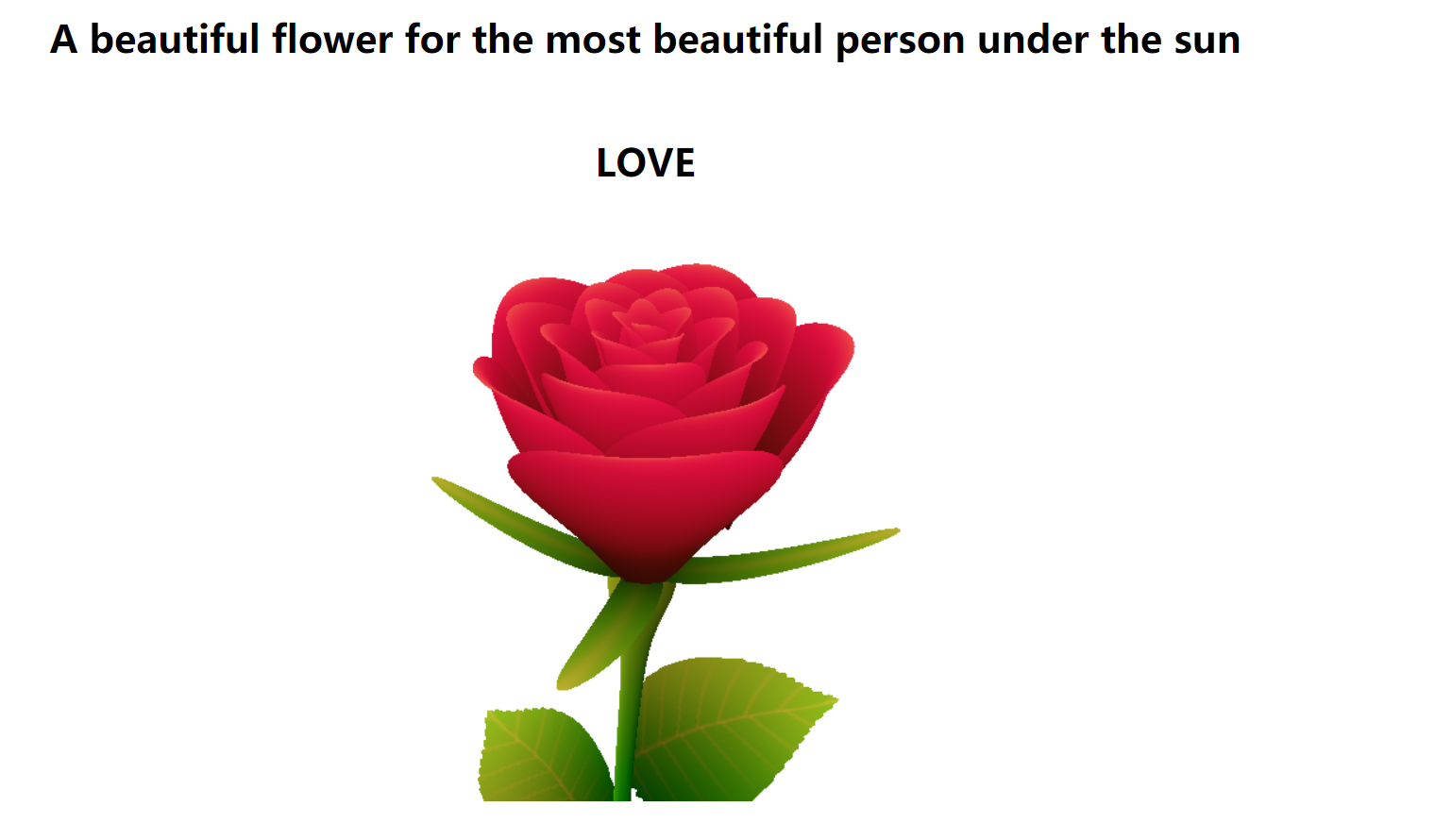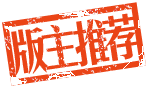本帖最后由 懒男孩 于 2021-8-8 15:08 编辑
本帖最后由 懒男孩 于 2021-8-8 12:57 编辑
本帖最后由 懒男孩 于 2021-8-8 12:56 编辑
Python版本动态画玫瑰
代码
import turtle
# 设置初始位置
turtle.penup()
turtle.left(90)
turtle.fd(200)
turtle.pendown()
turtle.right(90)
# 花蕊
turtle.fillcolor("red")
turtle.begin_fill()
turtle.circle(10, 180)
turtle.circle(25, 110)
turtle.left(50)
turtle.circle(60, 45)
turtle.circle(20, 170)
turtle.right(24)
turtle.fd(30)
turtle.left(10)
turtle.circle(30, 110)
turtle.fd(20)
turtle.left(40)
turtle.circle(90, 70)
turtle.circle(30, 150)
turtle.right(30)
turtle.fd(15)
turtle.circle(80, 90)
turtle.left(15)
turtle.fd(45)
turtle.right(165)
turtle.fd(20)
turtle.left(155)
turtle.circle(150, 80)
turtle.left(50)
turtle.circle(150, 90)
turtle.end_fill()
# 花瓣1
turtle.left(150)
turtle.circle(-90, 70)
turtle.left(20)
turtle.circle(75, 105)
turtle.setheading(60)
turtle.circle(80, 98)
turtle.circle(-90, 40)
# 花瓣2
turtle.left(180)
turtle.circle(90, 40)
turtle.circle(-80, 98)
turtle.setheading(-83)
# 叶子1
turtle.fd(30)
turtle.left(90)
turtle.fd(25)
turtle.left(45)
turtle.fillcolor("green")
turtle.begin_fill()
turtle.circle(-80, 90)
turtle.right(90)
turtle.circle(-80, 90)
turtle.end_fill()
turtle.right(135)
turtle.fd(60)
turtle.left(180)
turtle.fd(85)
turtle.left(90)
turtle.fd(80)
# 叶子2
turtle.right(90)
turtle.right(45)
turtle.fillcolor("green")
turtle.begin_fill()
turtle.circle(80, 90)
turtle.left(90)
turtle.circle(80, 90)
turtle.end_fill()
turtle.left(135)
turtle.fd(60)
turtle.left(180)
turtle.fd(60)
turtle.right(90)
turtle.circle(200, 60)
turtle.pendown()
turtle.done()
效果

c语言画心形
代码
#include <stdio.h>
#include <math.h>
int main()
{
//FILE *fp = fopen("graph.txt", "w+");
float x, y, f;
for(y = 1.6; y >= -1.6; y -= 0.15){
for(x = -1.1; x <= 1.1; x += 0.05){
f = x*x + pow(y - pow(x*x, 1.0/3), 2) - 1; //函数方程
//fputc(f <= 1E-5 ? '*' : ' ', fp);
putchar(f <= 1E-5 ? '*' : ' ');
}
//fputc('\n', fp);
putchar('\n');
}
for(y = 1.6; y >= -1.6; y -= 0.15){
for(x = -1.1; x <= 1.1; x += 0.05){
f = x*x + pow(y - pow(x*x, 1.0/3), 2) - 1; //函数方程
//fputc(f > 1E-5 ? '*' : ' ', fp);
putchar(f > 1E-5 ? '*' : ' ');
}
//fputc('\n', fp);
putchar('\n');
}
//fclose(fp);
return 0;
}
由于c没有图形界面,只有在控制台输出啦
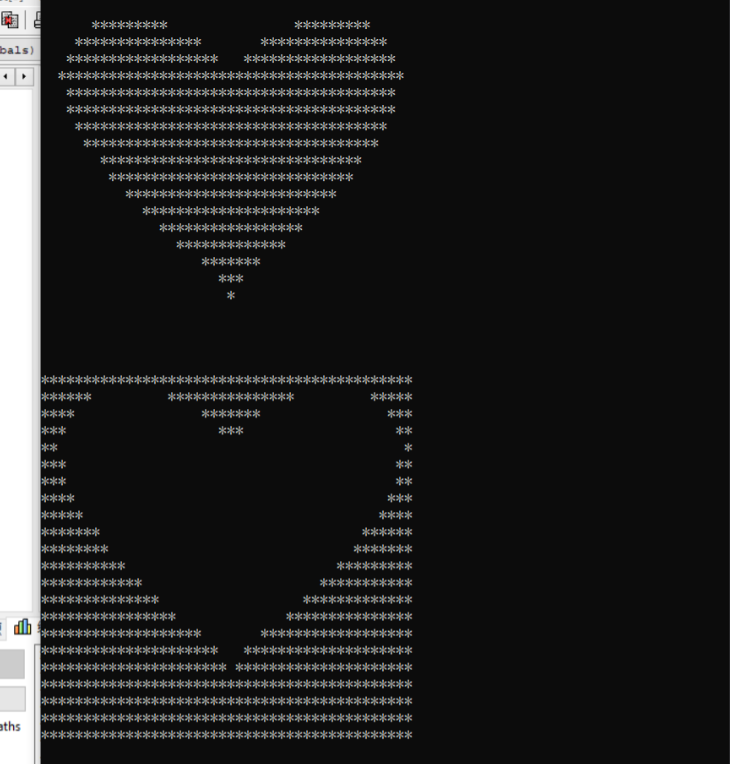
matlab画3D玫瑰
代码
function drawrose
grid on
[x,t]=meshgrid((0:24)./24,(0:0.5:575)./575.*20.*pi+4*pi);
p=(pi/2)*exp(-t./(8*pi));
change=sin(15*t)/150;
u=1-(1-mod(3.6*t,2*pi)./pi).^4./2+change;
y=2*(x.^2-x).^2.*sin(p);
r=u.*(x.*sin(p)+y.*cos(p));
h=u.*(x.*cos(p)-y.*sin(p));
map=[1.0000 0.6471 0.8275
0.9984 0.6353 0.8130
0.9969 0.6236 0.7985
0.9953 0.6118 0.7840
0.9937 0.6000 0.7695
0.9921 0.5882 0.7550
0.9906 0.5765 0.7404
0.9890 0.5647 0.7259
0.9874 0.5529 0.7114
0.9859 0.5412 0.6969
0.9843 0.5294 0.6824
0.9757 0.5149 0.6730
0.9670 0.5004 0.6636
0.9584 0.4859 0.6541
0.9498 0.4714 0.6447
0.9411 0.4568 0.6353
0.9325 0.4423 0.6259
0.9239 0.4278 0.6165
0.9153 0.4133 0.6070
0.9066 0.3988 0.5976
0.8980 0.3843 0.5882
0.8937 0.3780 0.5756
0.8894 0.3718 0.5631
0.8851 0.3655 0.5505
0.8808 0.3592 0.5380
0.8764 0.3529 0.5254
0.8721 0.3467 0.5129
0.8678 0.3404 0.5003
0.8635 0.3341 0.4878
0.8592 0.3279 0.4752
0.8549 0.3216 0.4627
0.8561 0.3165 0.4596
0.8573 0.3114 0.4564
0.8584 0.3063 0.4533
0.8596 0.3012 0.4502
0.8608 0.2961 0.4471
0.8620 0.2910 0.4439
0.8632 0.2859 0.4408
0.8643 0.2808 0.4377
0.8655 0.2757 0.4345
0.8667 0.2706 0.4314
0.8549 0.2620 0.4165
0.8432 0.2533 0.4016
0.8314 0.2447 0.3867
0.8196 0.2361 0.3718
0.8078 0.2274 0.3569
0.7961 0.2188 0.3420
0.7843 0.2102 0.3271
0.7725 0.2016 0.3122
0.7608 0.1929 0.2973
0.7490 0.1843 0.2824
0.7553 0.1827 0.2855
0.7616 0.1812 0.2887
0.7678 0.1796 0.2918
0.7741 0.1780 0.2949
0.7804 0.1764 0.2980
0.7867 0.1749 0.3012
0.7930 0.1733 0.3043
0.7992 0.1717 0.3074
0.8055 0.1702 0.3106
0.8118 0.1686 0.3137
0.7977 0.1631 0.3023
0.7836 0.1576 0.2910
0.7694 0.1521 0.2796
0.7553 0.1466 0.2682
0.7412 0.1411 0.2569
0.7271 0.1357 0.2455
0.7130 0.1302 0.2341
0.6988 0.1247 0.2227
0.6847 0.1192 0.2114
0.6706 0.1137 0.2000
0.6686 0.1141 0.1996
0.6667 0.1145 0.1992
0.6647 0.1149 0.1988
0.6628 0.1153 0.1984
0.6608 0.1157 0.1981
0.6588 0.1160 0.1977
0.6569 0.1164 0.1973
0.6549 0.1168 0.1969
0.6530 0.1172 0.1965
0.6510 0.1176 0.1961];
set(gca,'CameraPosition',[2 2 2])
hold on
surface(r.*cos(t),r.*sin(t),h,'EdgeAlpha',0.1,...
'EdgeColor',[0 0 0],'FaceColor','interp')
colormap(map)
end
效果
上传失败......
java画玫瑰线
代码
import java.awt.Canvas;
import java.awt.Color;
import java.awt.Dimension;
import java.awt.Graphics;
import java.awt.event.ActionEvent;
import java.awt.event.ActionListener;
import javax.swing.*;
public class RoseJFrame extends JFrame implements ActionListener {
private RoseCanvas canvas;
public RoseJFrame() {
super("四叶玫瑰线");
Dimension dim = getToolkit().getScreenSize();
this.setBounds(dim.width/4, dim.height/4, dim.width/2, dim.height/2);
this.setDefaultCloseOperation(EXIT_ON_CLOSE);
JPanel jpanel = new JPanel();
this.getContentPane().add(jpanel, "North");
JButton button_color = new JButton("选择颜色");
jpanel.add(button_color);
button_color.addActionListener(this);
this.canvas = new RoseCanvas(Color.red);
this.getContentPane().add(this.canvas, "Center");
this.setVisible(true);
}
@Override
public void actionPerformed(ActionEvent e) {
Color c = JColorChooser.showDialog(this, "选择颜色", Color.blue);
this.canvas.setColor(c);
this.canvas.repaint();
}
public static void main(String args[])
{
new RoseJFrame();
}
class RoseCanvas extends Canvas {
private Color color;
public RoseCanvas(Color color) {
this.setColor(color);
}
public void setColor(Color color) {
this.color = color;
}
public void paint(Graphics g) {
int x0 = this.getWidth() / 2;
int y0 = this.getHeight() / 2;
g.setColor(this.color);
g.drawLine(x0, 0, x0, y0 * 2);
g.drawLine(0, y0, x0*2, y0);
for (int j = 40; j < 100; j += 20)
for (int i = 0; i < 1024; i++) {
double angle = i*Math.PI/512;
double radius = j*Math.sin(8*angle);
int x = (int)Math.round(radius * Math.cos(angle) * 2);
int y = (int)Math.round(radius * Math.sin(angle));
g.fillOval(x0 + x, y0 + y*2, 2, 2);
}
}
}
}
html动态玫瑰玫瑰
代码
<!DOCTYPE html>
<html>
<head>
<title>flower</title>
<meta charset="utf-8">
</head>
<body>
<h1 align="center">A beautiful flower for the most beautiful person under the sun</h1>
<br>
<h1 align="center">LOVE</h1>
<p style="text-align: center;">
<canvas id="c" height="500" width="500"></canvas>
<script>
var b = document.body;
var c = document.getElementsByTagName('canvas')[0];
var a = c.getContext('2d');
document.body.clientWidth;
</script>
<script>
with(m=Math)C=cos,S=sin,P=pow,R=random;c.width=c.height=f=500;h=-250;function p(a,b,c){if(c>60)return[S(a*7)*(13+5/(.2+P(b*4,4)))-S(b)*50,b*f+50,625+C(a*7)*(13+5/(.2+P(b*4,4)))+b*400,a*1-b/2,a];A=a*2-1;B=b*2-1;if(A*A+B*B<1){if(c>37){n=(j=c&1)?6:4;o=.5/(a+.01)+C(b*125)*3-a*300;w=b*h;return[o*C(n)+w*S(n)+j*610-390,o*S(n)-w*C(n)+550-j*350,1180+C(B+A)*99-j*300,.4-a*.1+P(1-B*B,-h*6)*.15-a*b*.4+C(a+b)/5+P(C((o*(a+1)+(B>0?w:-w))/25),30)*.1*(1-B*B),o/1e3+.7-o*w*3e-6]}if(c>32){c=c*1.16-.15;o=a*45-20;w=b*b*h;z=o*S(c)+w*C(c)+620;return[o*C(c)-w*S(c),28+C(B*.5)*99-b*b*b*60-z/2-h,z,(b*b*.3+P((1-(A*A)),7)*.15+.3)*b,b*.7]}o=A*(2-b)*(80-c*2);w=99-C(A)*120-C(b)*(-h-c*4.9)+C(P(1-b,7))*50+c*2;z=o*S(c)+w*C(c)+700;return[o*C(c)-w*S(c),B*99-C(P(b, 7))*50-c/3-z/1.35+450,z,(1-b/1.2)*.9+a*.1, P((1-b),20)/4+.05]}}setInterval('for(i=0;i<1e4;i++)if(s=p(R(),R(),i%46/.74)){z=s[2];x=~~(s[0]*f/z-h);y=~~(s[1]*f/z-h);if(!m[q=y*f+x]|m[q]>z)m[q]=z,a.fillStyle="rgb("+~(s[3]*h)+","+~(s[4]*h)+","+~(s[3]*s[3]*-80)+")",a.fillRect(x,y,1,1)}',0)
</script><br>
</p>
</body>
</html>
效果