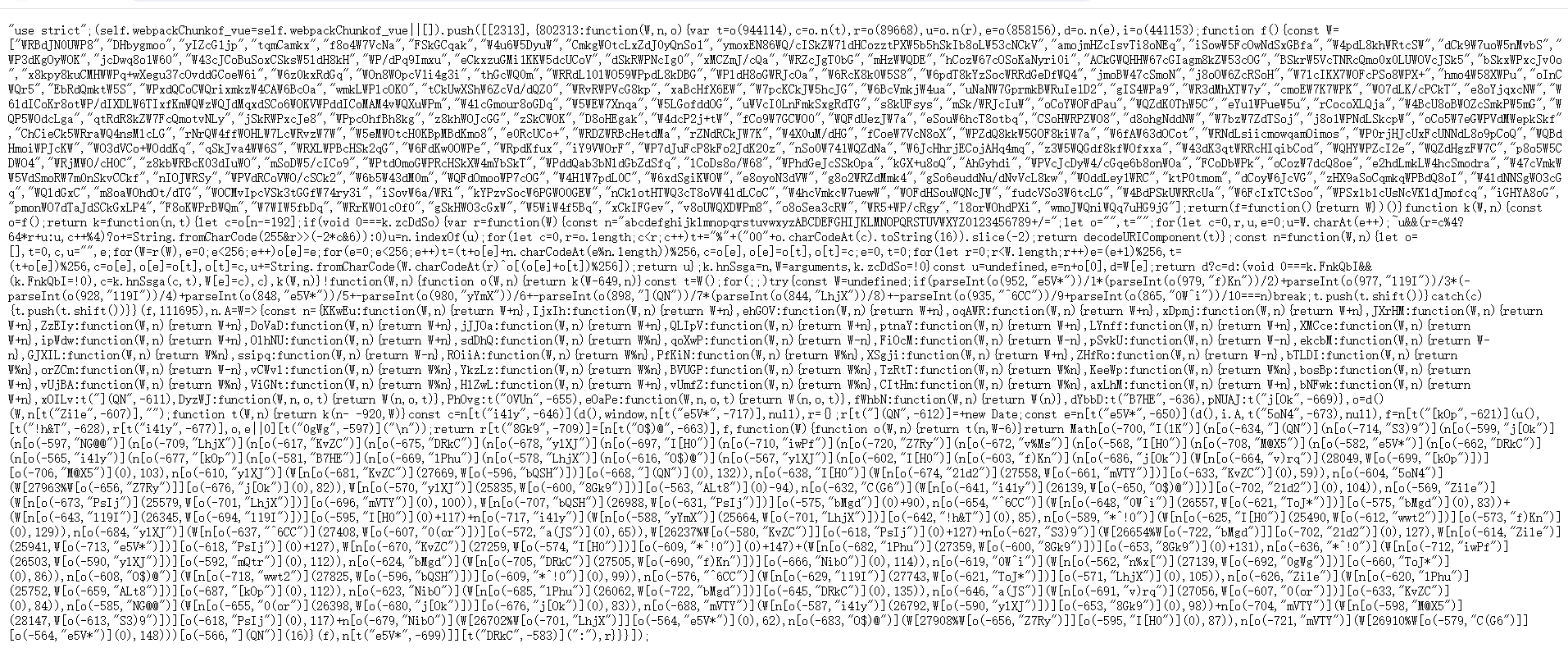
首先第一层是标准的OB加密
我们先大概规整一下代码
traverse(ast, {
CallExpression(path) {
if (path.node.arguments.length === 2) {
const type0 = path.node.arguments[0].type
const type1 = path.node.arguments[1].type
const isLikelyNumber = (type) => {
return type === 'UnaryExpression' || type === 'NumericLiteral'
}
if ((type0 === 'StringLiteral' && isLikelyNumber(type1)) || (type1 === 'StringLiteral' && isLikelyNumber(type0))) {
const funcBinding = path.scope.getBinding(path.node.callee.name)
const funcNode = funcBinding.path.node
if (funcNode?.params?.length !== 2) {
return
}
if (funcNode.body.body.length !== 1) {
return
}
if (funcNode.body.body[0].type !== 'ReturnStatement') {
return
}
const funcArgs0 = funcNode.params[0].name
const funcArgs1 = funcNode.params[1].name
const bodyCallArgs = funcNode.body.body[0].argument.arguments
let isSwap = false
for (let index = 0; index < bodyCallArgs.length; index++) {
const item = bodyCallArgs[index];
if (item.type === 'Identifier') {
if (item.name === funcArgs0 && index === 1) {
isSwap = true
} else if (item.name === funcArgs1 && index === 0) {
isSwap = true
}
break;
}
}
const handleExpression = (bodyExpress, argsIdentifier) => {
if (bodyExpress.type !== 'BinaryExpression') {
return argsIdentifier
}
const handleIdentifier = (item) => {
if (item.type !== 'Identifier') {
return item
} else {
return argsIdentifier
}
}
const numAst = types.binaryExpression(bodyExpress.operator, handleIdentifier(bodyExpress.left), handleIdentifier(bodyExpress.right))
const numResult = eval(generator(numAst).code)
return types.numericLiteral(numResult)
}
const firstIdentifier = path.node.arguments[0]
const secondIdentifier = path.node.arguments[1]
let newCalleeArgs = [handleExpression(bodyCallArgs[0], isSwap ? secondIdentifier : firstIdentifier), handleExpression(bodyCallArgs[1], isSwap ? firstIdentifier : secondIdentifier)]
let newNode = types.callExpression(funcNode.body.body[0].argument.callee, newCalleeArgs);
path.replaceInline(newNode)
}
}
},
});
然后获取解密的函数,这里因为比较偷懒,所以直接使用了正则表达式计算关键函数
function generatorHandleCrackStringFunc(text) {
const matchResult = text.match(/\d{4,}\);\s?(function.*),\s?[A-Za-z].[A-Za-z]\s?=\s?[A-Za-z]/)
if (matchResult.length !== 2) {
throw new Error('代码解析失败!')
}
const funcName = matchResult[1].match(/function ([A-Za-z])\([A-Za-z],\s?[A-Za-z]\).*(?=abc)/)[1]
return {
crackName: funcName,
crackCharFunc: new Function([], matchResult[1] + ';return function(num,char){return ' + funcName + '(num, char)}')()
}
}
然后调用解密函数
traverse(ast, {
CallExpression(path) {
if (path.node.arguments.length === 2) {
if (path.node.callee.name !== name) {
return
}
if (path.node.arguments[0].type !== 'NumericLiteral') {
return;
}
if (path.node.arguments[1].type !== 'StringLiteral') {
return;
}
const nodeResult = handleStringFunc(path.node.arguments[0].value, path.node.arguments[1].value)
path.replaceInline(types.stringLiteral(nodeResult))
}
},
});
然后对解密后的字符串和数字等做一下合并
const handleObfs = {
CallExpression: {
exit(outerPath) {
const node = outerPath.node.callee
const parentPath = outerPath
if (node?.object?.type === 'Identifier' && node?.property?.type === 'StringLiteral') {
const objBinding = outerPath.scope.getBinding(node.object.name)
if (objBinding === undefined) {
return;
}
const objNode = objBinding.path.node
const funcList = objNode.init?.properties ?? []
const funcInstance = funcList.find((item) => {
const keyName = item.key.name
return keyName === node.property.value
})
if (funcInstance) {
const parentNode = parentPath.node
let replaceAst = null
if (funcInstance.value.type === 'FunctionExpression') {
const originNode = funcInstance.value.body.body[0].argument
//函数
if (originNode.type === 'CallExpression') {
replaceAst = types.callExpression(parentNode.arguments[0], [...parentNode.arguments].splice(1))
} else if (originNode.type === 'BinaryExpression') {
replaceAst = types.binaryExpression(originNode.operator, parentNode.arguments[0], parentNode.arguments[1])
}
} else {
//字符串
debugger
replaceAst = types.stringLiteral(funcInstance.value.value)
}
if (replaceAst) {
parentPath.replaceWith(replaceAst)
}
}
}
}
},
MemberExpression: {
enter(path) {
const node = path.node
if (node?.object?.type === 'Identifier' && node?.property?.type === 'StringLiteral') {
const objBinding = path.scope.getBinding(node.object.name)
if (objBinding === undefined) {
return;
}
const objNode = objBinding.path.node
const funcList = objNode.init?.properties ?? []
const funcInstance = funcList.find((item) => {
const keyName = item.key.name
return keyName === node.property.value
})
if (funcInstance) {
let replaceAst = null
if (funcInstance.value.type === 'StringLiteral') {
replaceAst = types.stringLiteral(funcInstance.value.value)
}
if (replaceAst) {
path.replaceWith(replaceAst)
}
}
}
}
}
}
traverse(ast, handleObfs);
我们可以从已经解密的文件里提取一些关键字符串
const mathRsult = code.match(/\[\"(.*)\", [a-zA-Z]\[\"time\"\][\s\S]*\[\"sign\"\] = \[\"([0-9]*)\".*function \(([a-zA-Z])\) {([\s\S]*)}\([a-zA-Z]\)\,.*?"([a-zA-Z0-9]{3,})"/)
if (mathRsult.length !== 6) {
throw new Error('密钥解析失败!')
}
const signPrefix = mathRsult[2]
const signEnd = mathRsult[5]
const prefixToken = mathRsult[1]
const hashFunc = new Function(mathRsult[3], mathRsult[4])
接下来直接调试可以解出来BCToken的算法
function generateBcToken() {
if (bcToken !== "") {
return bcToken
}
const V = () => 1e12 * Math.random()
const UA = 'Mozilla/5.0 (Windows NT 10.0; Win64; x64) AppleWebKit/537.36 (KHTML, like Gecko) Chrome/116.0.0.0 Safari/537.36'
const hash = sha1.create();
const text = [(new Date).getTime(), V(), V(), UA].map(btoa).join(".")
console.log(text)
hash.update(text);
bcToken = hash.hex()
return bcToken
}
Sign加密算法也可以解出来了
function generateSha({ url, auth_id }) {
const fixPrefix = prefixToken;
let time = +new Date();
const toeknURL = [fixPrefix, time, url, auth_id || 0].join(`\n`);
const hash = sha1.create();
hash.update(toeknURL);
return {
token: hash.hex(),
time: time
}
}
function getSign({ url, auth_id }) {
const { time, token } = generateSha({ url, auth_id })
return {
sign: [signPrefix, token, hashFunc(token), signEnd].join(':'),
time: time
}
}
那基本的算法解密就搞定了,但是最近还更新了DRM
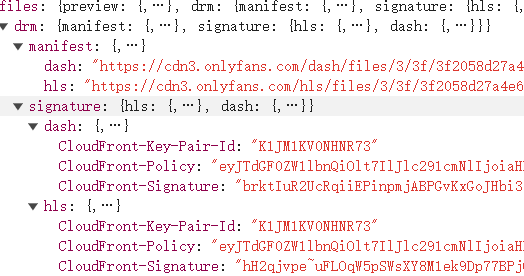
其中给了一个mpt和m3u8
分别有不同的密钥
根据测试DRM的密钥是需要写在Cookies里的
但是诡异的事情来了
postman可以测试成功,cmd测试失败,代码测试失败,powershell测试成功
ffmpeg测试也失败
我的第一反应可能是TLS指纹校验了
(这部分事后发现1.1也可以了,只要同ip就行,我也不确定到底是我测试错误还是后期改了)
于是在https://github.com/nodejs/undici/issues/1983
抄了一段,改成onlyfans的,这里就按下不表了
const undici = require("undici")
const tls = require("tls")
// From https://httptoolkit.com/blog/tls-fingerprinting-node-js/
const defaultCiphers = tls.DEFAULT_CIPHERS.split(':');
const shuffledCiphers = [
defaultCiphers[1],
defaultCiphers[2],
defaultCiphers[0],
...defaultCiphers.slice(3)
].join(':');
const connector = undici.buildConnector({ ciphers: shuffledCiphers })
const client = new undici.Client("https://en.zalando.de", { connect: connector })
undici.request("https://en.zalando.de/api/navigation", {
dispatcher: client,
headers: {
"User-Agent": "Mozilla/5.0 (Windows NT 10.0; Win64; x64) AppleWebKit/537.36 (KHTML, like Gecko) Chrome/124.0.0.0 Safari/537.36"
}
}).then(async (res) => {
const body = await res.body.json()
console.log(body)
})
依然没有成功,这个时候还跟无头苍蝇一样打转,我认为可能是TLS因为Node修改的不彻底导致的,决定切换Go技术栈试试
于是找到了https://juejin.cn/post/7073264626506399751#heading-4
测试惊觉发现竟然是HTTTP2
于是返回抓包看了一眼
发现确实都是HTTP2!
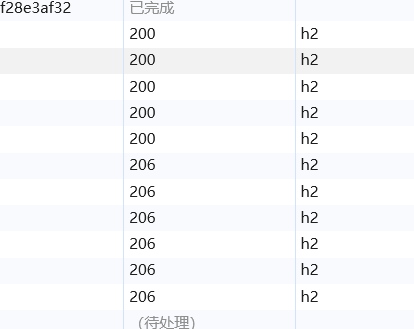
那果断切一下HTTP2的通信协议试一下
const http2 = require("http2");
const client = http2.connect("https://cdn3.onlyfans.com");
const req = client.request({
":method": "GET",
":path": "/dash/files/3/3f/XXX/XXX.mpd",
"accept": "*/*",
"accept-language": "zh-CN,zh;q=0.9",
"cache-control": "no-cache",
"pragma": "no-cache",
"priority": "u=1, i",
"sec-ch-ua": "\"Not/A)Brand\";v=\"8\", \"Chromium\";v=\"126\", \"Google Chrome\";v=\"126\"",
"sec-ch-ua-mobile": "?0",
"sec-ch-ua-platform": "\"Windows\"",
"sec-fetch-dest": "empty",
"sec-fetch-mode": "cors",
"sec-fetch-site": "same-site",
"cookie": "保护隐私",
"Referer": "https://onlyfans.com/",
"Referrer-Policy": "strict-origin-when-cross-origin"
});
let data = "";
req.on("response", (headers, flags) => {
for (const name in headers) {
console.log(`${name}: ${headers[name]}`);
}
});
req.on("data", chunk => {
data += chunk;
});
req.on("end", () => {
console.log(data);
client.close();
});
req.end();
果然成功读取到数据!
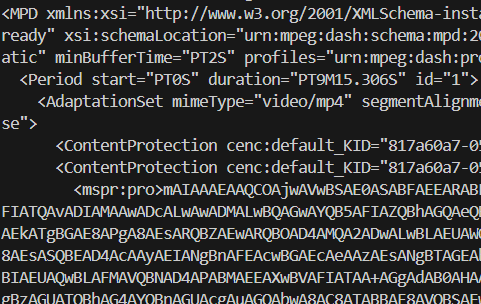
但是问题又来了,即使现在我们找到了原因
但是ffmpeg不支持HTTP2的m3u8读取
那我们可能需要起一个服务器做1.1到2的代理
但是这样太麻烦了,有没有更简单的办法?
待续.....

