因为我是ubuntu系统,没有raspi-config,如果有的话可以跳过安装
前置
提前对NVME硬盘进行树莓派的系统烧录
raspi-config安装
sudo apt install whiptail parted lua5.1 alsa-utils psmisc
wget http://archive.raspberrypi.org/debian/pool/main/r/raspi-config/raspi-config_20200902_all.deb
sudo dpkg -i raspi-config_20200902_all.deb
即可安装成功
WARNING
根据测试不同版本的可能显示的完全不同,目前来说更推荐使用树莓派的官方系统
使用
输入sudo raspi-config
建议先选择Update,如果出错了就重启一下再试试
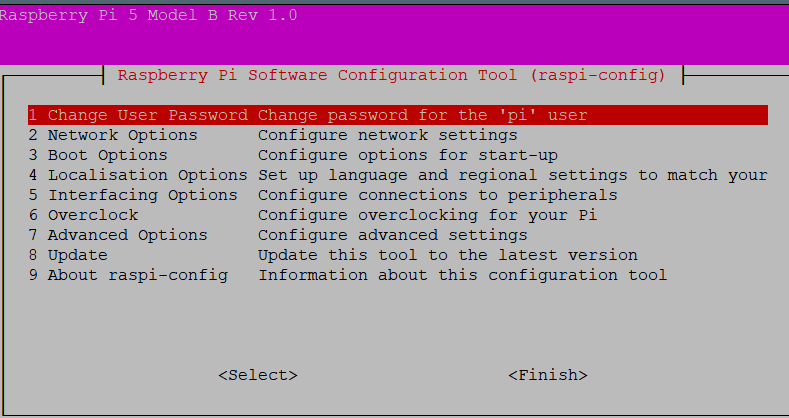
选择Avanced Options
选择A4的Boot Order
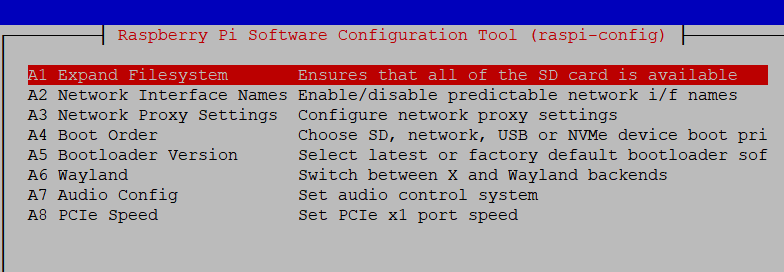
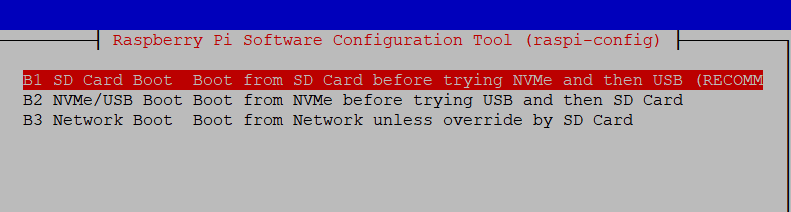
然后选择B2的NVME
然后重启拔掉SD卡
等待一会就进入NVME硬盘的系统了了

