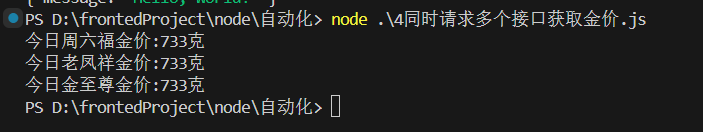运行之前首先确保自己安装了node环境,需要安装cheerio库
npm i cheerio
然后执行代码即可
const http = require('http');
const cheerio = require('cheerio');
function fetchData(url) {
return new Promise((resolve, reject) => {
http.get(url, (res) => {
let data = '';
res.on('data', (chunk) => {
data += chunk;
});
res.on('end', () => {
resolve(data);
});
}).on('error', (err) => {
reject(err);
});
});
}
async function fetchAllData() {
try {
const response1 = await fetchData('http://www.dyhjw.com/brand/zhouliufu/');
const response2 = await fetchData('http://dyhjw.com/brand/laofengxiang/');
const response3 = await fetchData('http://www.dyhjw.com/brand/jinzhizun/');
const $ = cheerio.load(response1);
// html() 和 text() 都可以
const divContent1 = $("body > div.main.w1020.float_clear > div.inx_l.float_clear > div.desc_txt.float_clear > div.desc_tit.fr.float_clear > div:nth-child(1) > p > span > font").text();
console.log("今日周六福金价:"+divContent1+"克");
const $1 = cheerio.load(response1);
// html() 和 text() 都可以
const divContent2 = $1("body > div.main.w1020.float_clear > div.inx_l.float_clear > div.desc_txt.float_clear > div.desc_tit.fr.float_clear > div:nth-child(1) > p > span > font").text();
console.log("今日老凤祥金价:"+divContent2+"克");
const $2 = cheerio.load(response1);
// html() 和 text() 都可以
const divContent3 = $2("body > div.main.w1020.float_clear > div.inx_l.float_clear > div.desc_txt.float_clear > div.desc_tit.fr.float_clear > div:nth-child(1) > p > span > font").text();
console.log("今日金至尊金价:"+divContent3+"克");
// console.log(response2);
// console.log(response3);
// 在这里处理两个请求的结果
} catch (error) {
console.error('请求遇到问题:', error);
}
}
fetchAllData();