本文基于macos编写
前几天网上冲浪的时候看见别人的终端,上面都有一个状态条,非常的花里胡哨,非常的喜欢,于是去搜索了很多资料了解了一下,然后给自己的也配上了,不过是直接复制别人的配置,样式还没调整。
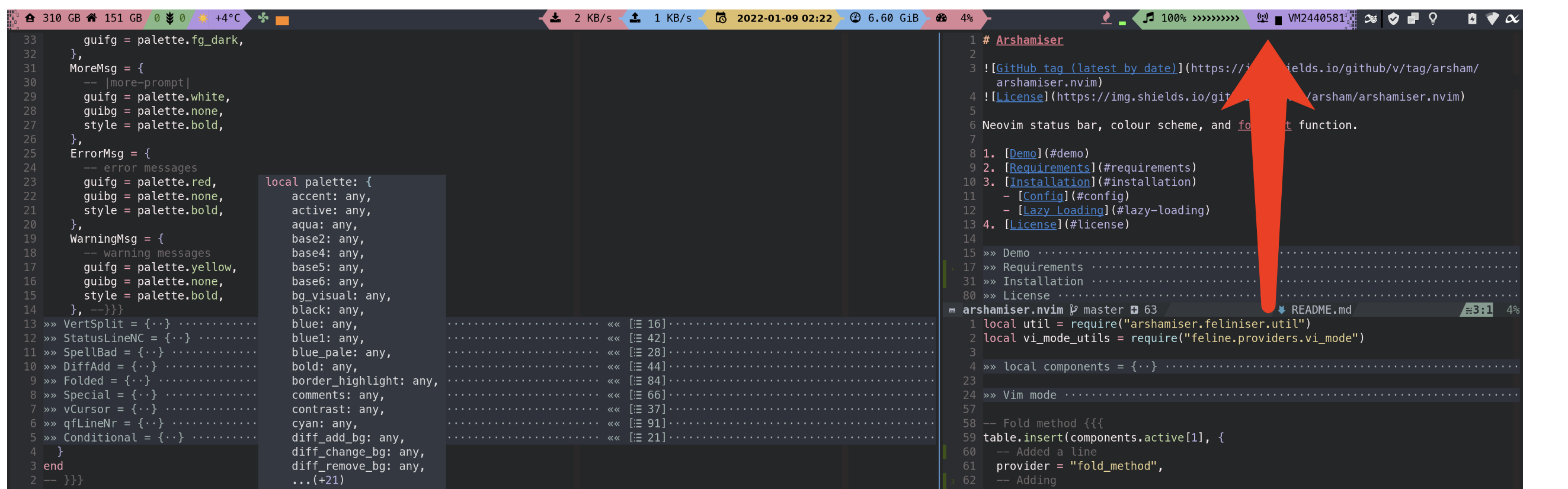
效果展示:
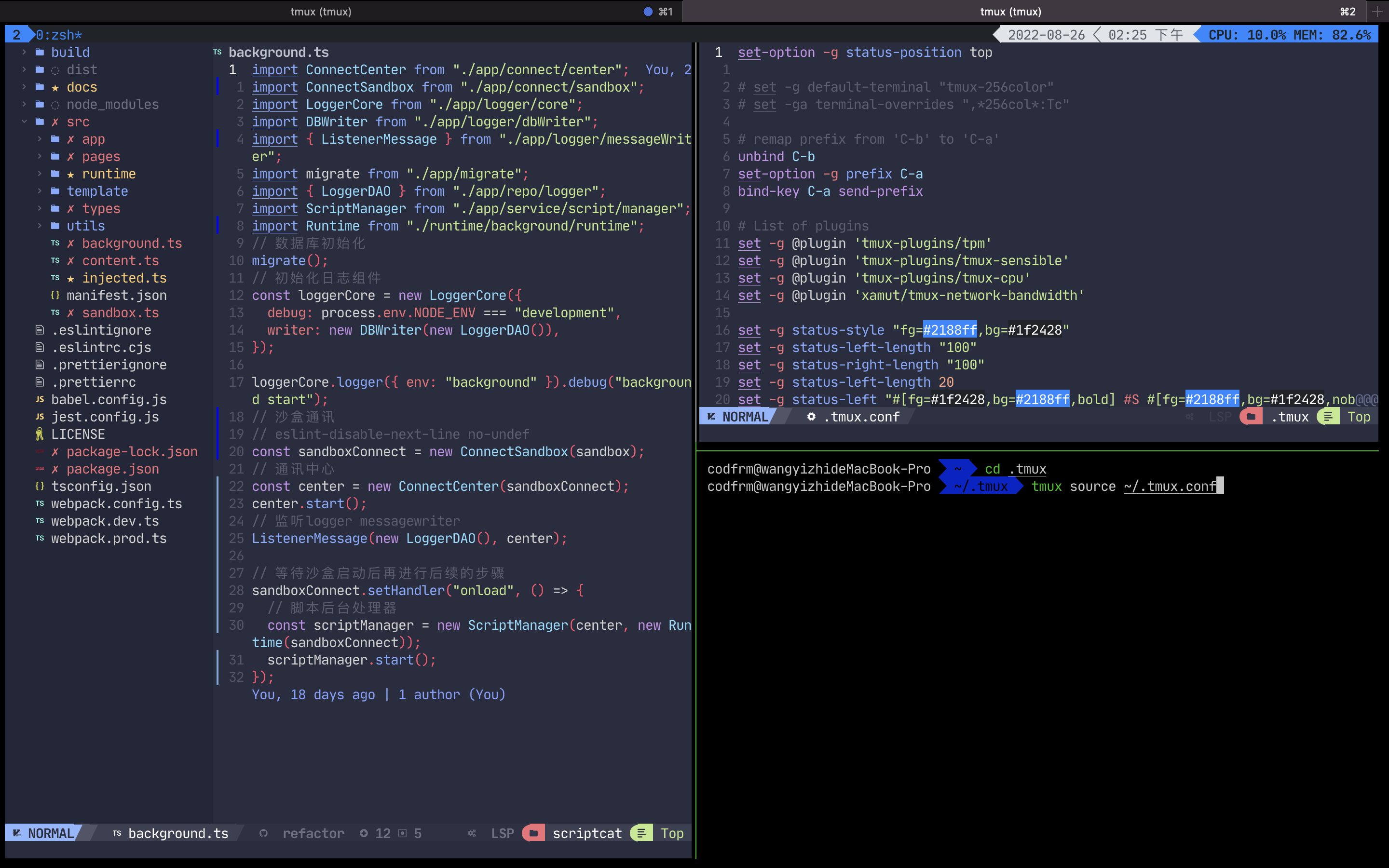
使用的环境是iTerm+tmux,iTerm是一个终端工具,tmux是终端复用器,我也是今天才学到(虽然之前有过了解,不过最后都放弃了),今天感受了一下,确实很强大。可以保存当前的会话环境,退出后可以再直接恢复,然后就是终端窗口分割,虽然终端工具也可以做到,有什么强大的我还没了解,今天就只了解了会话和status bar。
废话不多说直接进入配置环节:
安装
macos直接是使用brew命令安装即可:
其他系统可以参考官方文档:https://github.com/tmux/tmux,好像不支持win,可以考虑wsl。
brew install tmux
TPM
主要是希望给状态条显示cpu等参数,需要使用tpm安装插件,然后配置status就可以显示了:https://github.com/tmux-plugins/tpm
tpm的安装也很简单:
克隆git仓库
git clone https://github.com/tmux-plugins/tpm ~/.tmux/plugins/tpm
然后在~/.tmux/.tmux.conf文件中编写配置
我的配置如下
# 状态条显示在上方
set-option -g status-position top
# set -g default-terminal "tmux-256color"
# set -ga terminal-overrides ",*256col*:Tc"
# 修改leader键为Ctrl+a
# remap prefix from 'C-b' to 'C-a'
unbind C-b
set-option -g prefix C-a
bind-key C-a send-prefix
# List of plugins
set -g @plugin 'tmux-plugins/tpm'
set -g @plugin 'tmux-plugins/tmux-sensible'
set -g @plugin 'tmux-plugins/tmux-cpu'
set -g @plugin 'xamut/tmux-network-bandwidth'
set -g status-style "fg=#2188ff,bg=#1f2428"
set -g status-left-length "100"
set -g status-right-length "100"
set -g status-left-length 20
set -g status-left "#[fg=#1f2428,bg=#2188ff,bold] #S #[fg=#2188ff,bg=#1f2428,nobold,nounderscore,noitalics]"
set -g status-right "#[fg=#1f2428,bg=#1f2428,nobold,nounderscore,noitalics]#[fg=#1f2428,bg=#1f2428] #{prefix_highlight} #[fg=#e1e4e8,bg=#1f2428,nobold,nounderscore,noitalics]#[fg=#586069,bg=#e1e4e8] %Y-%m-%d %I:%M %p #[fg=#2188ff,bg=#e1e4e8,nobold,nounderscore,noitalics]#[fg=#1f2428,bg=#2188ff,bold] CPU: #{cpu_percentage}#[fg=#1f2428,bg=#2188ff,bold] MEM: #{ram_percentage}#[fg=#2188ff,bg=#2188ff,bold] "
# Initialize TMUX plugin manager (keep this line at the very bottom of tmux.conf)
run '~/.tmux/plugins/tpm/tpm'
然后再使用命令 应用配置
tmux source ~/.tmux.confg
另外这个是网络的插件,我还没有配置上
https://github.com/xamut/tmux-network-bandwidth
(本文更多是想分享一下,我找这个也找了挺久)


